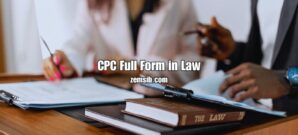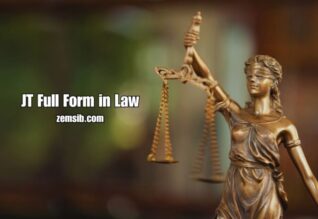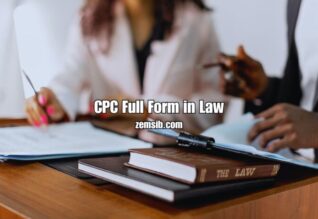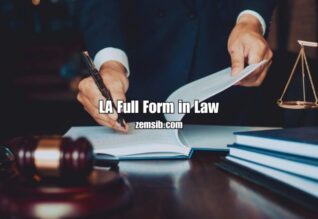Are you looking to dig into the past and find old tweets? Whether you’re trying to find your own tweets from years ago or researching historical tweets for a project, searching for old tweets can be a valuable task. Twitter’s search function primarily focuses on recent tweets, but there are several methods you can employ to uncover older tweets. In this article, we will provide you with a step-by-step guide on how to search old tweets effectively.
Introduction: The Importance of Searching Old Tweets
Twitter has evolved into a powerful platform where people express their thoughts, share information, and engage in conversations. As time passes, tweets become part of a digital archive that can hold historical significance. Being able to search old tweets allows you to trace conversations, track trends, analyze sentiment, and gather valuable insights. Whether you’re a journalist, researcher, or simply curious about the past, the ability to search old tweets can provide you with a wealth of information.
Using Twitter Advanced Search
One of the simplest ways to search for old tweets is by utilizing Twitter’s Advanced Search feature. This feature enables you to narrow down your search based on specific criteria such as keywords, phrases, usernames, dates, and more. By entering relevant information into the search fields, you can filter tweets and uncover older content that matches your search query.
Leveraging Third-Party Tools
In addition to Twitter’s Advanced Search, several third-party tools are available to assist you in searching for old tweets. These tools often provide more advanced filtering options, improved search capabilities, and additional features. Some popular third-party tools for searching old tweets include Tweepy, TwimeMachine, and Snap Bird.
Exploring Twitter Archiving Services
Twitter archiving services offer an alternative approach to search for old tweets. These services continuously monitor and store tweets, creating an extensive database that can be easily accessed. By using these services, you can search through a vast collection of tweets, even those from years ago. Some well-known Twitter archiving services include the Library of Congress Twitter Archive, Topsy, and Wayback Machine.
Tapping into APIs for Advanced Searching
For developers or advanced users, utilizing Twitter’s APIs (Application Programming Interfaces) can provide even greater control and flexibility when searching for old tweets. Twitter offers various APIs that allow you to access its data, retrieve historical tweets, and perform detailed searches. By leveraging these APIs, you can customize your search queries and gain access to a broader range of historical tweets.
Employing Advanced Search Operators
To further refine your search for old tweets, you can take advantage of advanced search operators. These operators allow you to specify complex search queries and include or exclude specific terms, users, hashtags, and more. By combining different operators, you can narrow down your search results and find the exact tweets you’re looking for.
Utilizing TweetDeck for Old Tweet Search
TweetDeck, a powerful social media management tool owned by Twitter, can be an excellent resource for searching old tweets. With its advanced search functionality, you can filter tweets based on various criteria and uncover older content. By creating custom columns and setting up specific search parameters, you can efficiently navigate through historical tweets.
Retaining Your Own Tweets
If you want to ensure that your tweets are easily searchable in the future, it’s important to retain your own tweets. By default, Twitter displays only a limited number of your most recent tweets. However, you can change your account settings to enable the archiving of all your tweets. This way, you can access and search through your entire tweet history whenever needed.
Tips for Effective Old Tweet Searches
- Use specific keywords and phrases to narrow down your search.
- Experiment with different search operators to refine your results.
- Utilize date range filters to focus on a particular period.
- Combine multiple search methods for comprehensive results.
- Be patient and persistent, as searching for old tweets may require some effort.
Conclusion
Searching for old tweets allows you to uncover valuable information, explore past conversations, and gain insights into historical events. Whether you’re conducting research, tracking trends, or simply reminiscing, the methods outlined in this guide will help you navigate through the vast ocean of tweets. By utilizing Twitter’s Advanced Search, third-party tools, archiving services, APIs, and advanced search operators, you can effectively search for old tweets and discover the hidden gems of the Twitterverse.
FAQs
- Q1: Can I search for tweets from a specific date range?
Yes, both Twitter’s Advanced Search and third-party tools provide options to search for tweets within specific date ranges. You can set the desired start and end dates to narrow down your search.
- Q2: Can I search for tweets from a particular user?
Absolutely. Twitter’s search functions allow you to search for tweets from specific users. By using the “from:” operator followed by the username, you can filter tweets by a particular user.
- Q3: Are there any limitations to searching for old tweets?
Yes, there are some limitations when searching for old tweets. Twitter’s search index primarily focuses on recent tweets, which means that older tweets may not always be included in the results. However, by employing the methods mentioned in this guide, you can increase your chances of finding older tweets.
- Q4: Can I search for tweets containing specific hashtags or keywords?
Certainly. Twitter’s search options enable you to search for tweets based on hashtags, keywords, phrases, and more. By entering the desired hashtags or keywords into the search fields, you can retrieve tweets that match your criteria.
- Q5: How far back can I search for old tweets?
The availability of old tweets may vary depending on the search method you use. Twitter’s Advanced Search typically goes back a few weeks, while third-party tools, archiving services, and APIs can provide access to tweets from several years ago.