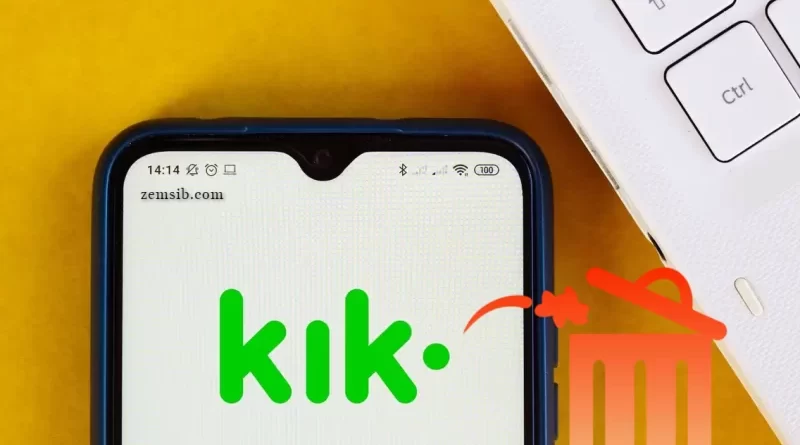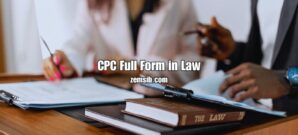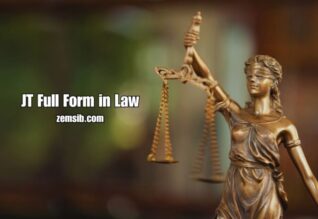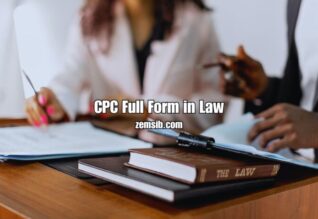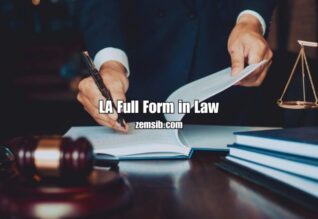Introduction
In this digital age, social media platforms have become an integral part of our lives. One such platform that gained immense popularity is Kik, a messaging app known for its anonymity and privacy features. However, if you have decided that it’s time to move on from Kik or if you’re concerned about your online presence, you might be wondering how to delete your Kik account permanently. In this article, we’ll provide you with a step-by-step guide to delete your Kik account safely and efficiently.
What is Kik?
Kik is a popular messaging app launched in 2010 that allows users to send messages, images, videos, and other content using a data connection or Wi-Fi. What sets Kik apart is that it doesn’t require a phone number to register; instead, users create accounts with usernames, providing them with a level of anonymity.
Reasons to Delete Kik Account
While Kik offers a unique messaging experience, there are various reasons why users might want to delete their Kik accounts. Some of these reasons include concerns about online privacy, reducing digital footprint, or simply wanting to take a break from social media.
Preparing for Deletion
Before you proceed with deleting your Kik account, make sure to take certain precautions:
- Inform your friends: Let your close friends on Kik know about your decision, so they can connect with you through other platforms if desired.
- Save important data: If there are any important messages, media, or contacts you wish to keep, make sure to back them up before initiating the deletion process.
- Check connected accounts: Ensure that you disconnect any external accounts linked to your Kik profile to avoid any data complications.
Step-by-Step Guide to Delete Kik Account
Now, let’s go through the step-by-step process of deleting your Kik account permanently:
- Step 1: Open the Kik App
Begin by opening the Kik app on your device. Enter your login credentials to access your account.
- Step 2: Access “Settings”
Once you’re logged in, tap on the gear icon or the three dots (depending on your device) to access the “Settings” menu.
- Step 3: Click on “Your Account”
From the “Settings” menu, click on “Your Account,” where you will find options related to your Kik account.
- Step 4: Reset Kik Username
Before you proceed with the deletion, you have the option to reset your Kik username. This can be useful if you plan on using Kik again in the future but want a fresh start with a new username.
- Step 5: Confirm Your Email
To continue with the account deletion process, Kik will send you an email to the address associated with your account. Click on the link provided in the email to verify your identity.
- Step 6: Delete Kik Account Permanently
Once your email is verified, you will be directed to the account deletion page. Here, you need to confirm your decision to delete your Kik account permanently. After confirming, your account will be scheduled for deletion.
Conclusion
Deleting your Kik account can be a thoughtful decision if you value your online privacy and wish to reduce your digital presence. By following the step-by-step guide provided in this article, you can easily and permanently delete your Kik account. Remember to back up any essential data and inform your friends about your decision. In doing so, you can leave Kik behind and embrace new digital experiences.
Frequently Asked Questions (FAQs)
- Can I reactivate my deleted Kik account?
No, once you delete your Kik account, it cannot be reactivated. The process is irreversible.
- What happens to my data after I delete the account?
Once your account is deleted, all your data, including messages and media, will be permanently removed from Kik’s servers.
- How long does it take to delete the Kik account?
After you confirm the account deletion, it may take a few days for the process to be completed.
- Can I delete my Kik account from a computer?
No, the account deletion process must be initiated from the Kik app on your mobile device.
- What happens to my Kik friends after deletion?
Your Kik friends will no longer be able to see your profile or contact you on the platform after the account deletion.