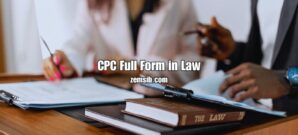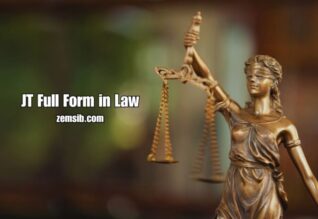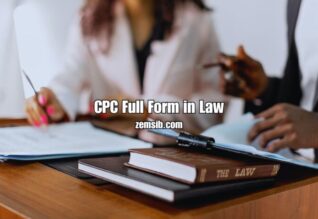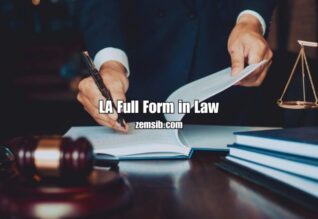Are you tired of managing multiple Amazon accounts within your household? Do you want to simplify the process of sharing benefits and purchases with your family members? Look no further! Amazon Household is here to make your online shopping experience more convenient and efficient. In this article, we will explore what Amazon Household is, how it works, and the benefits it offers. Let’s dive in!
Introduction to Amazon Household
Amazon Household is a feature that allows you to link multiple Amazon accounts together and share certain benefits and services with your family members. It simplifies the process of managing separate accounts and provides a seamless experience for everyone in your household. With Amazon Household, you can share Prime benefits, payment methods, and even create a shared library of digital content.
Setting Up Amazon Household
To set up Amazon Household, follow these simple steps:
- Sign in to your Amazon account.
- Go to the “Accounts & Lists” section.
- Under the “Shopping programs and rentals” category, select “Amazon Household.”
- Click on “Add an Adult” to invite another adult to join your household.
- Fill in the required information and send the invitation.
If you want to add a teen (ages 13-17) to your household, select “Add a Teen” and follow the instructions.
Sharing Prime Benefits
One of the significant advantages of Amazon Household is the ability to share Prime benefits with your family members. Once you set up your household, you can share benefits such as:
- Free two-day shipping: All eligible items will be shipped for free to any address within the United States.
- Prime Video: Access a wide range of movies, TV shows, and exclusive Amazon Originals.
- Prime Reading: Enjoy a selection of books, magazines, and comics at no additional cost.
- Prime Music: Stream millions of songs and playlists ad-free.
- Prime Photos: Share unlimited photo storage with your family members.
- Amazon First Reads: Get early access to Kindle books before their official release.
Managing Family Payment Methods
With Amazon Household, you can also share payment methods among family members. This feature allows you to use the same credit or debit card for purchases, making it easier to manage expenses. However, it’s essential to note that shared payment methods are only available for digital purchases and Amazon devices.
Creating a Family Library
Are you tired of purchasing the same digital content multiple times for different family members? Amazon Household solves this problem by allowing you to create a shared family library. You can share Kindle books, audiobooks, apps, and games with your loved ones without having to buy them separately. This not only saves money but also ensures everyone has access to the content they enjoy.
Controlling Content Access for Kids
As a responsible parent, you want to ensure that your children have a safe and appropriate online experience. Amazon Household offers parental controls, allowing you to manage and control the content accessed by your kids. You can create individual profiles for each child and set age restrictions for movies, TV shows, books, and more. This feature gives you peace of mind knowing that your children are exploring content suitable for their age.
Amazon Household vs. Amazon Prime Student
Amazon Prime Student is a membership program designed specifically for college students. It offers a subset of the benefits available in Amazon Household. While Amazon Household caters to families, Amazon Prime Student provides discounted Prime benefits, including free two-day shipping, Prime Video, Prime Music, and more. If you’re a student, you may find Amazon Prime Student more suitable for your needs.
Troubleshooting Common Issues
Although Amazon Household is designed to be user-friendly, you may encounter some issues along the way. Here are a few common problems and their solutions:
- “Cannot Add Adult“: Ensure that the adult you are trying to add is not already part of another Amazon Household.
- “Invalid Invitation Link“: Double-check that the invitation link you received is correct and click on it from a compatible device.
- “Payment Method Not Shared“: Verify that the payment method you want to share is eligible for Amazon Household.
- “Content Not Showing in Library“: Make sure you’ve selected the correct library and that the content is eligible for sharing.
If you encounter any other issues, it’s recommended to contact Amazon customer support for further assistance.
Conclusion
Amazon Household is a game-changer for families who want to streamline their online shopping experience. It simplifies account management, facilitates sharing of benefits, and provides enhanced parental controls. By setting up Amazon Household, you can enjoy the convenience of a unified account while ensuring everyone in your family has access to the content they love. Say goodbye to account juggling and embrace a hassle-free shopping experience with Amazon Household!
FAQs
- Can I add someone outside my immediate family to Amazon Household?
No, Amazon Household is specifically designed for members of the same household.
- Can I share my Prime benefits with friends through Amazon Household?
No, Amazon Household is intended for sharing benefits with your family members only.
- Is there a limit to the number of adults and teens I can add to my Amazon Household?
Yes, you can add up to two adults and up to four teens to your Amazon Household.
- Can I remove someone from my Amazon Household?
Yes, as the primary account holder, you have the authority to remove members from your household.
- Can I use Amazon Household on any device?
Yes, Amazon Household is compatible with various devices, including smartphones, tablets, and computers.