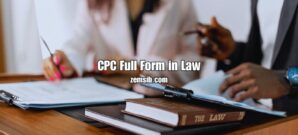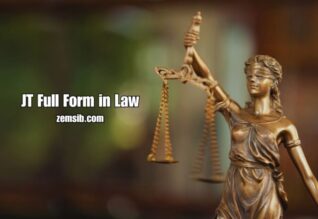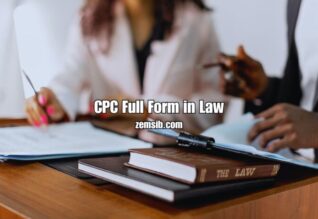You store a lot of data and use it in your daily life. This data is mostly stored in electronic devices and needs to be protected from unauthentic use. The backup of data can be made in the primary device as well as an external device and the method of backup is differentiated on the basis of the place where it is backed up in. Storing data in the main device is risky as the device will at all times be exposed to damages. Damages can be of various types that are viruses, malwares, human errors, crashes etc. which can cause data loss.
Most IT companies use a fully loaded system of data backup which helps them to prevent data loss and maintain a fairly good reputation in the market as their main task is to obtain the information from the client and use it without any error of their own. If they lose that data which they use in their daily activities it would be very difficult for them to recover it for future use.
How does it work?
A backup software is a unique program that is used to carry out the process of backup of data. Some supplementary copies of important data are made and are stores in storage mediums. These are done in such a method that the original data is readily available to the user in case of data loss. Other that the device itself these copies are kept in other devices as one cannot imagine the future. Free softwares are available on the internet and can be installed very easily. The paid softwares are also an option for those who need a higher quality. Manually, you can back up data in many ways. That means, taking a copy of your music playlist to your pen drive is also a back up. Other than manual, there are three ways in which you can back up your files more conveniently. An effective backup means to be able to recover files within minutes if there is a need to. For those companies who want automatic update of the backed up data should use the online backup service that is available from different providers.
Most people advice to use both onsite and offsite method to increase security as well as the speed of recovery. There are two types of files that are there in a computer which need to be backed up and these files are the files which you use for your own and update them regularly and the other type consists of the files which make up the whole system of the computer and are necessary for the working of the computer. Both these files are needed to be backed up and any up gradations made must also be backed up regularly.
There a feature called a scheduler that is available with most of the softwares. A Scheduler means to set the different intervals to backup data so that it is automatically saved if any update is made to it. These schedulers should be utilized properly and intervals should set according to the needs. A proper maintenance of important data will be done if all the points mentioned above are followed.