We often get into a dilemma to actually search ‘what’ in order to get the right results on Google or whatsoever search engine we use. Downloading a file such as any PDF, APK, ZIP, music, video, movie etc. becomes very difficult. Websites usually include advertisements in between and we are taken to some unknown site rather than getting our download file link. It is such a big blunder nowadays. Even harmful sites are opened and our device gets affected by viruses.
Amidst all this, finding the one right website becomes so difficult that we get irritated of spending minutes to find that one particular file. Some applications which are downloadable on your device serves a better and rational option for us. One of those applications or app is Vidmate. You will be surprised at how much you can do with this app. It is available on some official websites only and is supported on Android affiliated mobile phone, and tablet. You can watch whatever movies and videos you feel like. There is a whole lot of collection available on it. But you will find a YouTube option there too, where you can search for a YouTube video and watch it.
How to download?
When it comes to downloading, it is easy as that too. Just choose the file you like, and click download. Its video downloader is amazing and so simple that you wouldn’t need to worry about anything at all. It is time-saving. The app even gets regularly updated with the new latest stuff. You will find a TV series, movies, shows, and much more. The latest collection is also available. The downloader helps you get the best quality videos. Normally the downloaded quality is weaker than the original file. But, on Vidmate you can choose whatever resolution you prefer from 360p, 480p, 720p, HD, and 1080p.
How are you supposed to download it on Android?
- You will need to enable ‘Unkwon Sources’ on your device in the settings.
- Visit the official website of Vidmate and click the APK download file link.
- Get the download file.
- Click ‘Install’ and go through the installation process.
It is this easy to download it on your mobile phone.
How are the files going to be downloaded then?
- Firstly, make sure to launch the app.
- When the app has been launched and opened, you will fid an option for search on the top. Yu can search through it.
- After you find your required file, click on it and choose download symbol.
- Select the type of resolution you want and the size of the same video.
- The video will be then downloaded.
This application is personally one of the best ways to get your video files downloaded. You won’t find such an easy source of download anywhere. Your time is precious and is not wasted while using this. The options of both streaming and downloading actually gives the top selection basis. You can download this app whenever you want and enjoy this entertainment source.