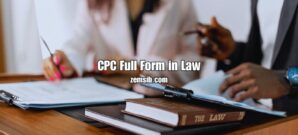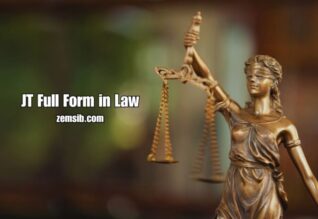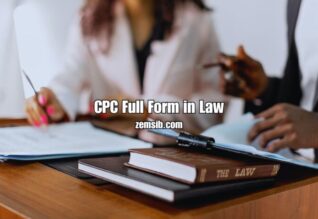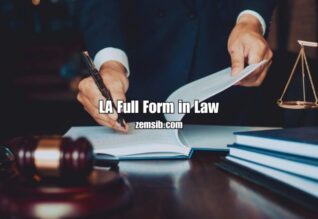Introduction
Gmail is one of the most popular email service providers, offering a secure and convenient platform for individuals and businesses to communicate. However, like any online service, users may encounter login problems that can hinder their access to their Gmail accounts. In this article, we will explore common Gmail login issues and provide practical solutions to help you troubleshoot and resolve them effectively.
Understanding Gmail Login Problems
Gmail login problems can occur due to various reasons, including forgotten passwords, incorrect login credentials, technical issues, or security measures. It is important to identify the specific cause of the problem to implement the appropriate troubleshooting steps.
Forgot Password or Username
Forgetting your Gmail password or username is a common issue faced by users. To recover your account, follow these steps:
- Visit the Gmail login page.
- Click on the “Forgot password?” or “Need help?” link.
- Follow the on-screen instructions to verify your identity and reset your password.
Incorrect Password
Entering an incorrect password is a frequent cause of login failures. Make sure you enter your password correctly, taking into account uppercase and lowercase letters. If you’re uncertain about your password, consider resetting it using the account recovery options mentioned in the previous section.
Account Recovery Options
Gmail provides several account recovery options to regain access to your account. These options include secondary email addresses, phone numbers, security questions, or backup codes. Ensure your recovery options are up to date to facilitate account retrieval in case of login issues.
Two-Step Verification Issues
If you have enabled two-step verification for your Gmail account, login problems may arise if the verification code is not entered correctly. Ensure that you have access to the device or method used for receiving the verification code and carefully follow the prompts during the login process.
Browser Compatibility
Sometimes, Gmail login issues can stem from browser compatibility problems. Ensure you are using an updated and supported browser for accessing Gmail. Popular browsers like Google Chrome, Mozilla Firefox, and Safari are usually compatible with Gmail.
Clearing Cache and Cookies
Clearing the cache and cookies of your browser can resolve login problems caused by outdated or conflicting data. Access your browser’s settings, navigate to the privacy or browsing history section, and clear the cache and cookies associated with Gmail.
Disabled or Blocked Account
If your Gmail account has been disabled or blocked due to policy violations or suspicious activity, you may encounter login problems. In such cases, it is advisable to contact Gmail support for further assistance in reactivating your account.
Suspicious Activity Detected
Gmail has robust security measures in place to protect users’ accounts. If suspicious activity is detected on your account, Google may temporarily restrict access to prevent unauthorized access. Follow the instructions provided by Gmail to verify your identity and regain access to your account.
Temporary Server Issues
At times, temporary server issues on the Gmail side can prevent users from logging in. Check the G Suite Status Dashboard or official Gmail social media channels to determine if there are any ongoing server issues. If the problem persists, wait for Gmail to resolve the issue.
Internet Connection Problems
Poor or unstable internet connections can lead to login problems. Ensure that you have a stable internet connection and try accessing Gmail from a different device or network to isolate the issue. Restarting your modem or router can also help resolve connectivity issues.
Gmail App Troubleshooting
If you are using the Gmail mobile app and encountering login problems, try the following troubleshooting steps:
- Update the Gmail app to the latest version.
- Clear the app cache and data.
- Remove and re-add your Gmail account in the app.
- Restart your device.
Updating Browser and Operating System
Outdated browsers or operating systems can cause compatibility issues and lead to login problems. Keep your browser and operating system up to date to ensure smooth access to Gmail.
Contacting Gmail Support
If all else fails, it is recommended to reach out to Gmail support for personalized assistance. Visit the Gmail Help Center or contact their support team through the provided channels to get expert guidance in resolving your login problems.
Conclusion
Gmail login problems can be frustrating, but with the right troubleshooting techniques, they can be overcome. In this article, we covered various common issues and provided step-by-step solutions to help you regain access to your Gmail account. Remember to keep your account recovery options up to date, maintain a secure password, and stay vigilant against suspicious activities to minimize future login problems.
Frequently Asked Questions (FAQs)
- Q: How can I recover my Gmail account if I forgot my password?
A: To recover your Gmail account, visit the Gmail login page and click on the “Forgot password?” or “Need help?” link. Follow the on-screen instructions to verify your identity and reset your password.
- Q: Why am I unable to log in to my Gmail account?
A: There can be various reasons for login issues, including forgotten passwords, incorrect login credentials, account security measures, technical problems, or internet connectivity issues. Refer to this article for troubleshooting steps.
- Q: What should I do if my Gmail account is disabled or blocked?
A: If your Gmail account is disabled or blocked, it is recommended to contact Gmail support for further assistance. Visit the Gmail Help Center or reach out to their support team through the provided channels for personalized guidance.
- Q: Can I use the Gmail mobile app to troubleshoot login problems?
A: Yes, you can use the Gmail mobile app to troubleshoot login problems. Update the app to the latest version, clear its cache and data, and try removing and re-adding your Gmail account. Restarting your device can also help resolve app-related issues.
- Q: How can I ensure the security of my Gmail account?
A: To enhance the security of your Gmail account, enable two-step verification, use a strong and unique password, regularly update your recovery options, and be cautious of suspicious emails or activities. Keep your browser and operating system updated for added security.