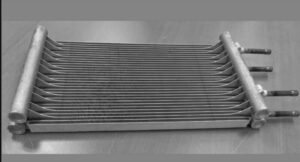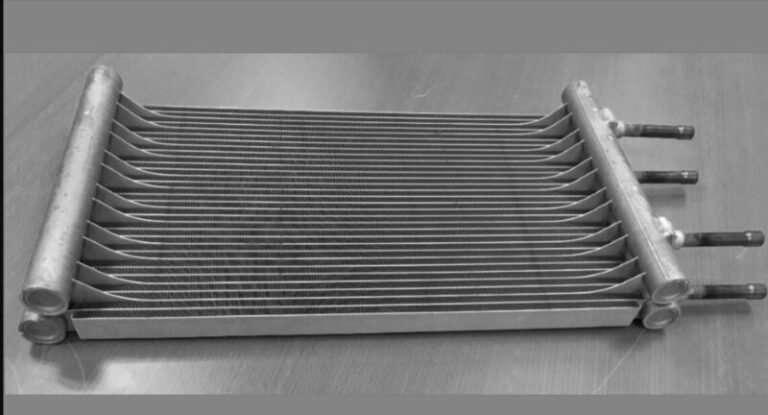After the introduction of Aadhar card in India, it has become necessary to be used for all the financial and other related transactions in India as a proof of ID and Address. With its extended use, people are concerned about its usage by different companies and agencies for various purposes. With the use of UIDAI’a Aadhar authentication history an individual can easily check online hen and who used the Aadhar card for what purpose. Moreover, online is the best place for adhar card correction or verification and other details related to the Aaadhar.
It is also necessary to link the Aadhar card with EPF, bank accounts, PAN, Life Insurance and Mutual Funds. With this, it has emerged as an important document that is used for multiple purposes. Thus, keeping track of its usage is very important to avoid any misuse. In order to protect the card, UIDAI has launched an online facility to check the online when and who used your card. This service is called “Aadhar Authentication History”.
Do you know what Aadhar authentication is? This is a process by which Aadhar number along with other biometric information or demographic details is cross-checked by the Central Identities Data Repository on request of private service providers like an insurance company, bank, telecom operators or Mutual Fund Company for ID proof. This can be best completed by biometric – IRIS and fingerprints, demographic and one-time password that is sent to the registered mobile phone or email id.
Here is a complete process to check online who and when used your Aadhar card
- Visit UIDAI Aadhar Kiosk
- Enter your Aadhar card detail like number and other details along with the security displayed. Next click on the Generate OTP tab
- In this step, you have an option to check from the available options like Biometric and OTP, Demographic and Biometric or Demographic and OTP or select all type of authentication types
- It is easy to select the data range. Here you have the option to select a max of 6 months authentication history that you can view
- You also get an option to select a number of records and the maximum number of records that can be selected is 50
- Once you have opted or selected the above-provided options, enter the OTP that you get in your registered mobile number
- Once the above step is completed, you get a complete history of your Aadhar used and history. This also reflects the date, time and other authentication requests. In this, the details like what company or agency used your Aadhar data for any type of authentication. In this, you can also check the same to ensure who authenticated by checking the email that was sent to you from UIDAI after each successful authentication. The email also provides details like who authenticated your Aadhar or aadhaar card verification.
Thus, this is the easiest way to get a complete detail of the use of your Aadhar card for various purposes. It is best to keep a track of its uses to avoid any fraud.