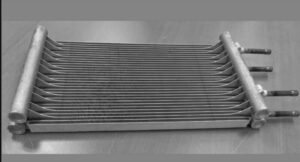Instant messengers are one of the most popular tools with active users across the globe for managing interaction with clients and customers. Telegram launched in 2013 is one such popular instant messaging application known for its encrypted chats.
Telegram offers another advantage which is of paramount significance for enterprises as it allows for programmed chat services or chat bots. This means brands can interact with consumers easily using artificial intelligence chatbots resulting in better communication and higher brand value creation.
Steps involved in creating a responsive telegram bot
The option of creating functional bots on Telegram is one of the most powerful features that attract visitors to use Telegram as a preferred chat platform. Creation of a responsive Telegram bot is possible with limited or no technical knowledge. Here is a five step DIY tool that can help you design a responsive Telegram bot with personalized features for your chat room followers and visitors.
1: Create a telegram bot with BotFather
Creating a responsive Telegram bot is possible thanks to Telegram’s botfather feature. Botfather is a smart AI chatbot that can help create your very own customized bot for use on Telegram. All you need to do is open the Telegram app on your phone or computer and search for ‘Botfather’ profile. Botfather will act as an assistant in creation and management of your bot. Typing /help in the Botfather chat window will help you see all possible commands that it can help you handle in terms of your bot creation. For creating a new bot you can either click on or type /newbot in the chat window. Follow the DIY instructions as per Botfather and you will have successfully created your new responsive Telegram bot. Once the bot is created successfully you will get an API token generated for it. You can use the API token to add functionalities or search for your newly created bot on telegram.
2: Link the newly created bot to Paquebot
Now that you have created your own responsive Telegram bot, the next step is to add some automation features in the bot. Telegram’s new functionality Paquebot can help you do just that helping in creation of custom answers to various commands for your bot. You can start a communication with Paquebot using the link http://telegram.me/Paquebot. After the conversation is open, type “/addbot” and then follow it by your HTTP API token to link your bot with Paquebot. This ensures that whenever you write any input command to your bot like a text or any command it will be sent to the Paquebot servers where your bot is installed.
3: Send updates to your subscribers
Once your responsive Telegram bot is ready and linked to a server you can then make use of Paquebot to send updates to all subscribers of your bot. This effectively means your responsive Telegram bot is now ready to broadcast text, images, videos, audio podcasts, files, etc. to all your subscribers as per your needs. Users or followers of your bot have the option of using the command “/stop” if they want to opt out from periodic updates sent to them by your bot.
4: Opt for auto publication
What is a bot if it is not able to publish pre generated content automatically? So, if you are looking to an auto publication option you can make use of a third party service like Zapier allowing you the convenience to publish bot content automatically. Linking your bot to Zapier may require an authentication key which can be generated using the “/botkey” command when talking to your bot. Once connected you can choose content including RSS feed urls that would be automatically published to your bot at the pre selected time.
5: Customize and personalize your telegram bot
Creating a responsive telegram bot is incomplete unless you have personalized and customized your bot. Start by giving your bot a unique name and identity using the various editing options when interacting with Botfather. From setting a name, a bot description, and a bot user profile picture to changing the list of commands supported by your bot are all available with various Botfather commands.
Conclusion: Creating a responsive Telegram bot can help you increase your social media chat quotient both as an individual and an enterprise. Creating a responsive Telegram bot does not need knowhow on servers, coding, etc. and can be created easily.