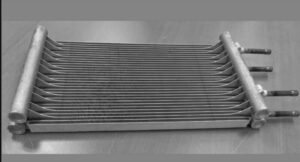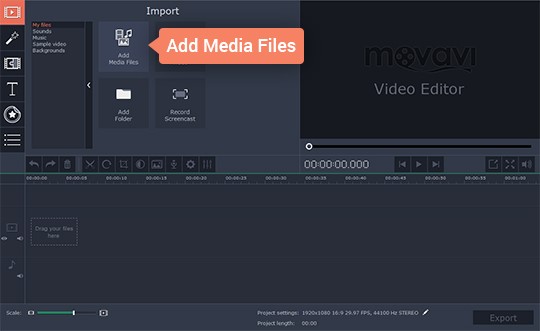Videos are time capsules capturing the most precious memories of your life so that you can live them later on. Normally people always think of capturing these videos on special occasions every year. But, videos can be captured on every occasion be it fun, memorable or happy. These videos will stay with you even when the moments don’t. They will always remind you of the best of everything and you will cherish them way past forever.
Similarly, the photographs work as the stills capturing those precious memories in a single frame. But what if you wish to make a video out of these stills? There was a time when this was far from possible. But the generation we live in today, it is quite possible to do so.
It’s your best friend’s birthday, your parent’s anniversary or an occasion for someone really special and you want to give them a gift which can stay with them forever. What could be more memorable than a video created from the best moments that you have spent together? Select the pictures with all those moments you spent together. Put them together in the best format and gift it to them. They will be the happiest. There are hundreds of applications available in the play store. You can use these applications on your phone and laptop as well.
Convert Your Pictures Into Videos
One of the popular choices for a photo video maker is the Movavi video editor tool. This software is an easy to learn and use tool. The software is fun and flexible to handle. Don’t be afraid! The software contains all the tools that will automatically convert your pictures to the video and you will be guided all along the process. The video editor doesn’t require any prior knowledge. The preliminary step includes downloading the software from their website. Once this is done it is time to install and run the software. An interface of the tool is displayed on the screen. By clicking on add media files you can start adding the pictures in desired order. The tool is also equipped with exciting filters that can be used to enhance the videos. All you have to do is choose the filter and drag it on to the photo. Once the filter has been applied you can choose a transition style and set the duration for the same. The transition button is available above the time line. Finally to enhance the quality of the final output you can add music and subtitles to it. Finally save the videoafter adding all the filters and enhancing the video in the best way. The video can be shared now on various social networks.
Advantages of Using a Photo Video Maker
There are numerous advantages of using a photo video maker software. The major USP of such softwares is that you can create quality videos from using your favourite pictures. It can be done from the comfort of your home and no professional assistance required. Also these types of tools help you save some quick bucks. They help in turning your mundane pictures into beautiful memories by putting them together in a video format. A simple video can make your loved ones feel really special. Give them the gift and make them happy.