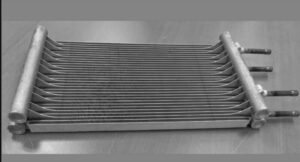Introduction
In today’s digital age, emails have become an essential part of our lives, and Yahoo Mail is one of the most popular email services used worldwide. However, like any other online service, users may encounter occasional login issues. If you are facing the frustrating problem of not being able to sign into your Yahoo Mail account, don’t worry! In this article, we will guide you through several troubleshooting steps to help you fix the problem and regain access to your Yahoo Mail account.
Double-Check Your Login Credentials
The first step when you can’t sign into Yahoo Mail is to ensure that you are entering the correct login credentials. Sometimes, a simple typographical error can lead to login failures. Double-check your username and password carefully, ensuring that both are accurate.
Reset Your Password
If you are certain that your login credentials are correct but still can’t access your Yahoo Mail account, it might be time to reset your password. Click on the “Forgot Password” link on the login page, and Yahoo will guide you through the process of resetting your password via the email or phone number associated with your account.
Clear Browser Cache and Cookies
Browsers store temporary data in their cache and cookies, which can sometimes lead to login issues. Clear the cache and cookies from your browser settings, and then try signing into Yahoo Mail again.
Disable Browser Extensions
Some browser extensions or add-ons can interfere with the login process and cause issues with accessing Yahoo Mail. Temporarily disable any extensions, especially those related to security or ad-blocking, and attempt to log in again.
Check Your Internet Connection
A weak or unstable internet connection can prevent you from signing into Yahoo Mail successfully. Ensure that you have a stable internet connection before trying to log in.
Use Yahoo Sign-in Helper
Yahoo Sign-in Helper is a useful tool that can assist you in regaining access to your account if you encounter login problems. It can help with password recovery, account verification, and other related issues.
Update Your Browser
Using an outdated browser may lead to compatibility issues with Yahoo Mail. Make sure you are using the latest version of your preferred browser to ensure a smooth login experience.
Scan for Malware and Viruses
Malware or viruses on your computer can compromise your account security and prevent you from logging into Yahoo Mail. Run a thorough antivirus scan on your system to eliminate any potential threats.
Check Yahoo Mail Service Status
At times, Yahoo Mail itself may experience technical problems. Check the official Yahoo Help Twitter account or visit the Yahoo Help Center to see if there are any ongoing service disruptions.
Try Another Device
If you’re still unable to sign in, try accessing Yahoo Mail from a different device. This will help determine if the issue is specific to your device or account.
Contact Yahoo Support
If all else fails, reach out to Yahoo Support for further assistance. They have a dedicated team to help users with account-related problems and can provide personalized solutions.
Conclusion
Experiencing login issues with your Yahoo Mail account can be frustrating, but the good news is that most problems can be resolved with some simple troubleshooting steps. By double-checking your login credentials, resetting your password, clearing browser cache and cookies, and following the other solutions mentioned in this article, you should be able to fix the issue and regain access to your Yahoo Mail account.
Remember, technology can be unpredictable, and occasional hiccups are normal. By staying informed and taking the appropriate steps, you can ensure a smooth and hassle-free experience with Yahoo Mail.
FAQs (Frequently Asked Questions)
- Why can’t I sign into my Yahoo Mail account even after resetting the password?
Sometimes, the Yahoo Mail servers might be experiencing temporary issues, or there could be a problem with your account settings. Try contacting Yahoo Support for further assistance.
- Is Yahoo Mail a secure email service?
Yes, Yahoo Mail takes various security measures to protect your account and data. However, it’s essential to follow best practices like using strong passwords and enabling two-factor authentication.
- Can I access Yahoo Mail on my mobile device?
Yes, Yahoo Mail has a user-friendly mobile app that you can download from your device’s app store.
- Can a browser extension cause login problems on Yahoo Mail?
Yes, certain browser extensions or add-ons can interfere with the login process. Temporarily disable them and try logging in again.
- Does Yahoo offer customer support through phone or live chat?
As of my last update in September 2021, Yahoo provides customer support primarily through their Help Center and email. However, it’s possible they may have expanded their support options since then.