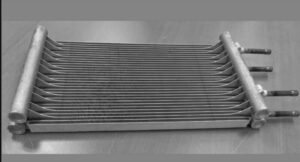In the world of computer systems, it’s essential to comprehend the various processes and services that run in the background. One such service is the WMI Provider Host, which plays a crucial role in the Windows operating system. In this article, we will explore what the WMI Provider Host is and why it sometimes consumes a significant amount of CPU resources.
Introduction
When using a Windows operating system, you may have noticed certain processes running in the background. These processes are essential for the smooth functioning of the system, but sometimes they can consume a significant amount of CPU resources, impacting overall performance. One such process is the WMI Provider Host.
What is the WMI Provider Host?
WMI stands for Windows Management Instrumentation, and it is a set of tools and services provided by Microsoft for system administration and monitoring. The WMI Provider Host, also known as WmiPrvSE.exe, is an integral part of the Windows operating system. It enables the implementation of the WMI infrastructure, allowing management and querying of various system information.
The Role of WMI Provider Host
The WMI Provider Host acts as a bridge between the WMI infrastructure and applications or scripts that need to access system information. It provides a standardized interface through which applications can retrieve data, modify system settings, or execute actions based on events. It serves as a mediator, facilitating communication between the operating system and external components.
How Does WMI Provider Host Work?
When an application or script requests information or performs an action through WMI, the WMI Provider Host comes into play. It acts as an intermediary between the requesting entity and the WMI infrastructure. It interacts with various WMI providers, which are responsible for exposing specific system information or functionalities. These providers retrieve the required data or execute the requested actions and pass the results back to the WMI Provider Host, which, in turn, delivers them to the requesting entity.
Factors Influencing CPU Usage
The CPU usage by the WMI Provider Host can vary depending on several factors. Some of the main factors influencing CPU consumption are:
- Number of Active WMI Queries
The more WMI queries being executed simultaneously, the higher the CPU usage by the WMI Provider Host. Each query requires processing and retrieval of data, which can consume system resources.
- Complexity of WMI Queries
Complex WMI queries involving multiple classes, properties, or filters can put additional strain on the CPU. The more intricate the query, the more processing power it requires.
- WMI Provider Efficiency
The efficiency of the individual WMI providers also affects CPU usage. If a provider is poorly designed or has performance issues, it can impact the overall CPU consumption.
- System Configuration
The hardware capabilities of the system and the number of installed applications can influence CPU usage. Insufficient resources or conflicts between applications can lead to higherCPU usage by the WMI Provider Host.
High CPU Usage by WMI Provider Host
In some cases, users may notice that the WMI Provider Host is utilizing a significant amount of CPU resources, causing system slowdowns or performance issues. High CPU usage by the WMI Provider Host can be attributed to various reasons:
- Excessive WMI Queries
If there are numerous active WMI queries running simultaneously or if these queries are executed too frequently, it can result in high CPU usage. It’s essential to optimize the number and frequency of WMI queries to reduce the strain on system resources.
- Malfunctioning or Inefficient WMI Providers
Certain WMI providers may have inefficiencies or bugs that cause them to consume excessive CPU resources. Updating or reinstalling the affected providers can sometimes resolve the issue.
- WMI Repository Corruption
The WMI repository, which stores information about the system and its components, can become corrupted over time. When the repository is corrupted, it can lead to increased CPU usage by the WMI Provider Host. Rebuilding the WMI repository can help resolve this problem.
- Third-Party Applications or Scripts
Certain third-party applications or scripts that rely heavily on WMI queries may contribute to high CPU usage. It’s important to identify and optimize these applications or scripts to minimize their impact on system performance.
Impact on System Performance
When the WMI Provider Host consumes a significant amount of CPU resources, it can have adverse effects on system performance. The high CPU usage may lead to sluggishness, delays in executing commands, or unresponsiveness of applications. Users may experience slow boot times, program crashes, or freezing of the operating system.
Managing WMI Provider Host CPU Usage
To manage and optimize CPU usage by the WMI Provider Host, consider the following steps:
- Limit Active WMI Queries
Review the applications or scripts that rely on WMI and minimize the number of simultaneous active queries. Prioritize essential queries and avoid redundant or unnecessary ones.
- Optimize WMI Queries
Ensure that WMI queries are as efficient as possible. Refine the queries to retrieve only the required information and avoid complex or resource-intensive queries.
- Monitor Third-Party Applications
Identify third-party applications or scripts that heavily rely on WMI and monitor their impact on CPU usage. Consider optimizing or replacing them if they contribute significantly to the high CPU consumption.
- Rebuild the WMI Repository
If the WMI repository is suspected to be corrupt, rebuilding it can help resolve issues related to high CPU usage. The process involves stopping the WMI service, deleting the repository folder, and restarting the service.
Best Practices for Reducing CPU Consumption
To reduce CPU consumption by the WMI Provider Host, follow these best practices:
- Regularly Update Windows
Keeping your Windows operating system up to date ensures that you have the latest bug fixes and performance improvements related to the WMI infrastructure.
- Update Device Drivers
Outdated or incompatible device drivers can sometimes cause high CPU usage. Ensure that all device drivers are up to date to minimize any potential conflicts.
- Use Reliable Security Software
Malware or security threats can impact CPU usage. Install reputable antivirus or antimalware software to protect your system and prevent any malicious activities that might affect the WMI Provider Host.
- Optimize System Resources
Make sure your system has sufficient resources (CPU, memory, and disk space) to handle the demands of both the operating system and the applications running on it. Insufficient resources can lead to increased CPU usage.
Tools for Analyzing WMI Provider Host
Several tools can help analyze and troubleshoot highCPU usage by the WMI Provider Host:
- Windows Performance Monitor
Windows Performance Monitor provides detailed insights into system performance, including CPU usage by specific processes such as the WMI Provider Host. It allows you to track CPU usage over time and identify any spikes or abnormalities.
- WMI Diagnosis Utility
The WMI Diagnosis Utility is a Microsoft tool designed to detect and resolve issues related to the WMI infrastructure. It can help diagnose problems that might be causing high CPU usage by the WMI Provider Host and suggest appropriate solutions.
- Process Explorer
Process Explorer is a powerful tool that provides in-depth information about running processes on a Windows system. It can help identify the specific instances of the WMI Provider Host and analyze their CPU usage, along with associated DLLs and threads.
Conclusion
The WMI Provider Host, a vital component of the Windows operating system, facilitates the management and querying of system information through the WMI infrastructure. While it is normal for it to consume CPU resources, excessive CPU usage can affect system performance. By following best practices, optimizing queries, and monitoring third-party applications, users can manage and mitigate high CPU consumption by the WMI Provider Host.
Common FAQs
- Q1: Can I disable the WMI Provider Host to reduce CPU usage?
No, it is not recommended to disable the WMI Provider Host. It plays a crucial role in system administration and monitoring, and disabling it can cause issues with various applications and services that rely on it.
- Q2: Is high CPU usage by the WMI Provider Host a sign of malware?
While high CPU usage can be caused by malware, it is not always the case. Malware can sometimes disguise itself as legitimate processes, including the WMI Provider Host. It’s essential to perform a thorough malware scan if you suspect any malicious activities on your system.
- Q3: How often should I rebuild the WMI repository?
Rebuilding the WMI repository should be done as a troubleshooting step when issues arise. It is not necessary to rebuild it regularly unless you encounter specific problems related to WMI functionality.
- Q4: Can I manually terminate instances of the WMI Provider Host to reduce CPU usage?
Manually terminating instances of the WMI Provider Host is not recommended. The system will automatically restart the service, and forcefully terminating it can cause instability and potential data loss.
- Q5: What should I do if the WMI Provider Host consistently consumes excessive CPU resources?
If the WMI Provider Host consistently consumes excessive CPU resources and impacts system performance, it is advisable to seek professional IT support. They can perform in-depth analysis and troubleshooting to identify the underlying cause and provide appropriate solutions.