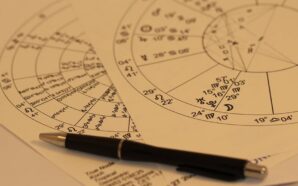There will be many people for whom watching videos on the internet can be their favourite time pass. Every individual has different favourite video channels like YouTube, MetaCafe, Vimeo, MegaVideo, Daily Motion, etc. Most of the people face problem in watching their favourite videos when their internet connection either gets slow or gets stopped. At that particular moment, people wish to keep their favourite videos in their phone always by downloading the online videos. For example, nowadays there are many professionals who use to watch the workout exercises at the time of workout as they hardly get time to visit Yoga classes or Gym. But what if their internet starts working slow at the moment when they need a good internet connection. In order to download the online videos, there are several ways available in the market such as KeepVid, Tubemate Video Downloader, Easy YouTube video downloader and much more.
Here Are the Different Ways That You Can Use to Download the Online Videos Conveniently:
- KeepVid:
KeepVid is the popular yet simpler to use way for downloading the online videos. You only require inputting the URL of the video and clicking on the download button. Doing so will navigate you to the page that would display a number of different formats for the video to be downloaded. Click on the link for the format you want and your favourite video will be downloaded. Using KeepVid, you can download the videos from Youtube, Vimeo, Daily Motion, etc. If you wish to keep its windows version, you may need to buy a license for its activation.
- Tubemate:
Tubemate video downloader is one of the best and reliable YouTube video downloader that allows a person to search YouTube videos using Tubemate network itself. Using this network for video downloading, you no more need to go to YouTube and copy URL of video each time.
- SaveVid:
SaveVid is basically an online video downloader that allows a user to download the online videos from many websites by just inputting the video’s URL and clicking the download button. Once you click on the download button, choose the desired format and enjoy watching your favourite video without going online every time.
- net:
Savefrom.net is basically a browser extension that needs to be clicked after opening the page where the video is present like YouTube, Vimeo or whatever it is. You will get to see different video formats that you are required to choose as per your choice. You can be able to use this browser extension only on Chrome, Safari, Opera, and Firefox.
- ClipNabber:
ClipNabber is also another video downloader tool which is almost similar to other online tools. The speciality of this tool is that it is available in various international languages. To download the video, you have to paste the video’s URL in the input field and click on the download button.
If you are fed up of watching videos online, simply download the videos using any of the above ways like Tubemate for PC, KeepVid, SaveVid, etc.